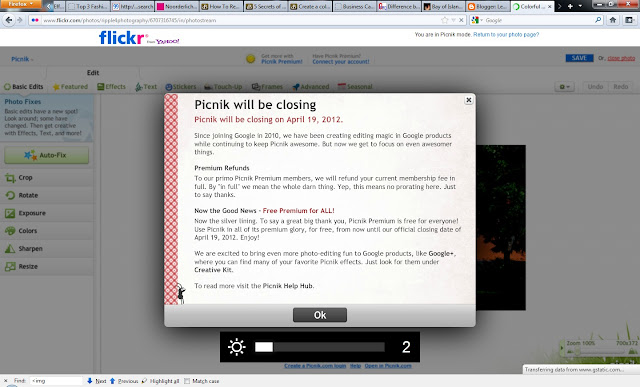It's been long time that we have been conducting Workshops on Lightroom and Photoshop at various Photography Academies and Institutions in Delhi, India. So far, we have been involved more into 1:1 sessions as compared to group workshops. During one of the 1:1 session, we got to know that photographers are not able to find about us online and need to contact various academies. For the same we though of putting this blog entry here and soon will be hosting a separate website.
So if you are Photographer and keen in understanding Lightroom or Photoshop, feel free to contact us at VJ@travellingcamera.com
Before you contact us, we strongly recommend you to think more about your editing needs and also talk to our old students. This will help you in creating specific charter for yourself and will obviously be helpful for us to be more focused.